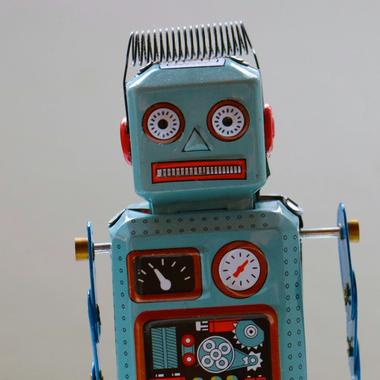From smart filters to voice assistants, AI-powered features have become a go-to expectation for most modern apps. But here’s the thing: very few apps are actually building AI themselves. And that’s not a bad thing. In fact, it’s smart.
Rather than sinking months (and serious budget) into creating AI tools from scratch, most businesses are plugging into third-party AI services, robust platforms built by the likes of Google, Amazon, and OpenAI, to add intelligent features fast. These services handle the heavy lifting behind the scenes while your app gets the credit for being the clever one.
If you’ve ever wondered how your app could “get smarter” without having to build your own machine learning model, this is where the magic happens.
Let’s unpack how third-party AI works, the benefits of integrating it, and what businesses really need to know, especially if you're working with app developers to elevate your next digital product.