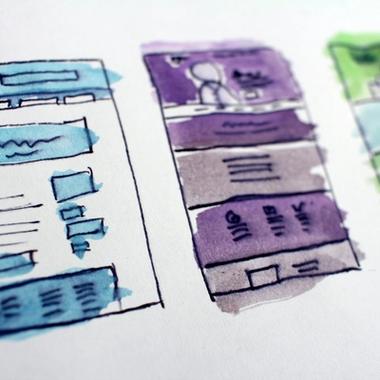Imagine this: someone’s grandma downloads your app. Can she sign up, navigate around, and do what she needs to do, without calling in a grandchild or giving up entirely?
If not, there’s a bigger problem than just Grandma’s user experience.
Because if your app leaves one person confused, chances are it's not just her. Poor usability doesn't discriminate, it frustrates everyone. From digitally curious Boomers and distracted Gen Z multitaskers, to users with disabilities or those relying on public libraries for access, no one wants an app that feels like a puzzle.
That’s where digital inclusion comes in. It’s not about dumbing things down, it’s about designing smart, intuitive experiences that everyone can access and enjoy. And that’s what we do best.
Let’s dig into what makes an app truly user-friendly for every generation.